
After choosing this option another menu will be displayed.
You can print slips at various points in the circulation module. These include:
· loan slip: a list of the items (just) lent to a specific borrower.
· cumulative loan slip: a cumulative survey of all items a borrower has at home, including any items just lent.
· Return slip: a survey of the items (just) returned at a particular moment.
· survey of open amounts: a survey of the amounts a borrower must still pay.
· receipt: a survey of amount received when recording a cash receipt.
· Receipt in AFO 417: a survey of the amount received when recording a cash receipt in AFO 417.
· receipt of membership fee: a survey of the amount received when at the time of payment.
· cumulative loan slips (when renewing): a cumulative overview of all items a borrower has at home; these receipts are printed after using the P option in AFO 413 ‘Renewals’.
After choosing this option an input form will be displayed:

Loan slip available parameter is actually 12 different settings:
· 1. Loans slip available
· 2. Cumulative loans slip available
· 3. Returns slip available
· 4. Outstanding amounts slip available
· 5. Cash receipt available
· 6. Cash receipt (in AFO417) available
· 7. Membership fee receipt available
· 8. Cumulative loans slip (when renewing) available
· 9. PIN code slip available
· 10. Reservation slip available
· 11. C-Fly slip available
· 12. Routing slip available (new in 2.4 – for in-transit items)
Each of these twelve settings is a new parameter that uses a combo box control type. The possible values for the combo box are:
00 - Do not print automatically; always print to workstation printer.
01 - Do not print automatically; ask user which printer to use.
10 - Print automatically to workstation printer.
11 - Print automatically; ask user which printer to use.
After choosing this option an input form will be displayed:

This parameter actually consists of 10 different parameters:
· 1. Loan slips are cumulative [check box]
· 2. Loan slip width [spin box]
· 3. Print date and remark on loan slip [check box]
· 4. Print name on loan slip [check box]
· 5. Print barcode on loan slip [check box]
Note
This applies to the borrower barcode.
· 6. Print expiration date on loan slip [check box]
Note
This applies to the expiration date of the borrower’s membership.
· 7. Print number of items lent on loan slip [check box]
· 8. Print location on loan slip [radio button]
- 0 - Do not print location on loan slip
- 1 - Print loan location for each item
- 2 - Print only items lent from this location
· 9. Print item on a new line on loan slip
· 10. Print title on a new line on loan slip
After choosing this option an input form will be displayed:

Print recalls before reservations: This parameter allows you to specify that the system can only create a new print file for reservations after the print file for recalls has been printed.
Automatic recalls: The system can print an ‘automatic reclaim’. This reclaim is sent to the borrower the moment the due date for an item on loan is exceeded and this item has an open reservation for another borrower. If you do not define this parameter, automatic recalls will be sent according to this relatively simple principle. However, you can influence this process by defining the following parameters:
· Enter “0” if no automatic reclaims are to be sent if an overdue notice has already been sent.
· Enter “1” if this is to happen.
· Enter the number of days after the loan date, but still before the due date, on which the automatic reclaim must be sent.
· Enter “0” if you do not wish this action to be performed.
· Enter the number of days before an overdue notice before which no more automatic reclaims may be sent.
Separate these three items by commas.
Addressee for notices: This parameter allows you to specify the addressing to be used on printed materials for juvenile borrowers. When ticked the system will direct the printed circulation materials based on the following algorithm:
· If the borrower is 15 years old of age or younger, any printed circulation material is addressed as: ‘To the parents /guardians of’.
· If the borrower is between 15 and 21 any printed circulation materials are addressed to borrower.
· If the borrower is 21 years old or older, any printed circulation material is addressed to borrower including the title ‘Mr.’ or ‘Ms.’. The system selects the proper title based on the entry in the ‘Gender’ field in the borrower record.
Default receipt in borrower maintenance: this parameter is obsolete.
Automatically print borrower’s label: When the payment of a membership charge is recorded in AFO 431 (‘Borrower administration’) the system asks ‘Print receipt <N>’. The default answer to this question is N (no). If desired, this default can be set to Y (yes).
Print format acceptgiros: Enter the format code of the acceptgiro you use.
Postage charge based on: If the first option is checked, postage charges are calculated based on the parameters set up at the borrower's home location. If the second option is checked, postage charges are calculated based on the parameters set up at the location where the notices are being generated.
After choosing this option an input form will be displayed:
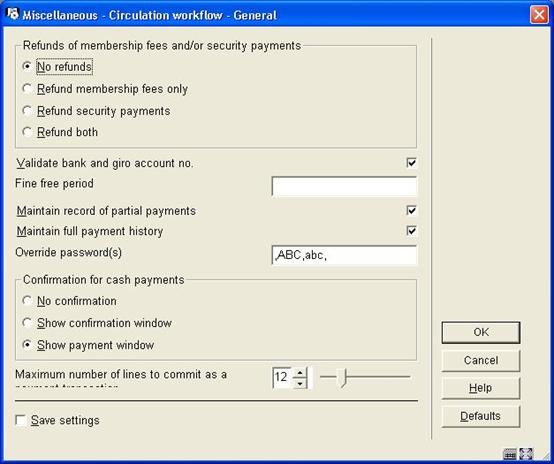
Refunds: The system distinguishes two types of refunds: checked and unchecked. See the AFO’s for the cash administration for an explanation of this distinction. This parameter allows you to define the types of receipts for which reimbursements are possible.
Validate bank and account no.: The system can perform a modulus 11 check when bank account numbers or giro account numbers are entered in AFO 431 (in the group ‘Acceptgiro/bank’ of the borrower record). This tests the number entered for validity.
Note
This check can only be applied to Dutch bank and giro account numbers.
Fine free period: The system has various parameters that specify the manner in which fines are calculated. One of the factors that play a role here is that no fine is calculated for days on which the library is closed. This occurs automatically if the fine is calculated per day. If the fine is calculated per week, for example, then the calculation includes fines for days on which the library is closed.
Using this parameter, you can change this behaviour. Enter the number of consecutive days closed for which no fine is to be calculated. If this number of consecutive days closed is reached, no fine is calculated for the entire period. If the number is not reached, then fines are calculated for the days closed as follows.
Example
You have defined the parameter as: “3”
·
Mon open
·
Tue closed
·
Wed closed
·
Thurs closed
·
Fri open
·
Sat closed
·
Sun closed
In this example the parameter setting “3” (for three consecutive days) means that no fine is calculated for the period Tuesday through Wednesday, but a fine is calculated for the period Saturday through Sunday.
Note!
The parameter is primarily intended to prevent a fine from being calculated if the library is closed for an entire week, for example. In that case, the parameter would be defined as “7”.
You do not need to define a parameter if the fine is calculated per day.
Maintain record of partial payment: Using this parameter you can specify whether the system must maintain a record for all the partial payments collected.
Maintain full payment history: Using this parameter you can specify whether the system must keep a record of all the payments made.
Override password(s): Enter a password(s) for the use of members of staff who are allowed to override certain options in Circulation. These include:
· waiving fines
· waiving membership fee regulations
· changing the priority of a reservation.
· override blocks
More than one password can be entered, separated by a comma. Up to 25 characters can be used. An error message is displayed if you enter the password incorrectly. The password(s) can be upper or lower case, or a combination of upper and lower case. The password is case-sensitive.
Confirmation for cash payments: indicate whether you want a confirmation message for cash payments to pop up.
Note
If you use deposits and you select Show payment window, the system will ask you if you really want to pay cash rather than pay from deposit. If set to Show confirmation window, the system will pay from deposit; and then automatically create a new deposit for the same amount.
Maximum number of items on a cash register transaction: to define the number of payment / cash transactions which will be stored internally for a ‘transaction’ entry. Recommended value is 12.
After choosing this option an input form will be displayed:

The system can charge borrowers for sending overdue notices. Use these parameters to determine what is charged for each notice for each borrower category.
· Enter an amount, separated by a slash, for each notice. If no charge is made, enter 0.
These parameters are used to determine what amount a borrower has to pay as a deposit for something, in addition to any loan charge. The amount is charged for and refunded in AFO 431.
For example if a borrower needed headphones to listen to a cassette or CD you can impose this charge when they take them and refund it when the headphones are returned.
Only one amount can be imposed, but different amounts can be charged to different borrower categories.
After choosing this option an input form will be displayed:
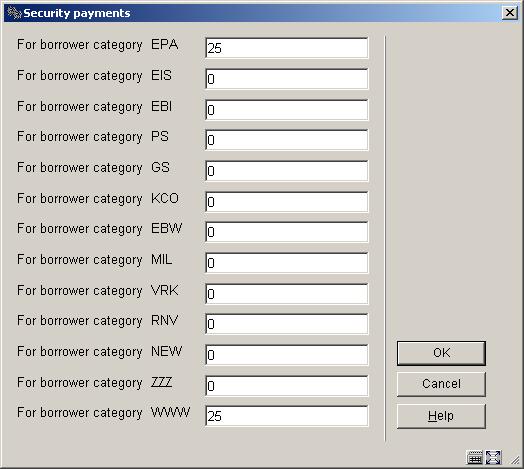
Enter an amount for each borrower category.
After choosing this menu option a sub menu will be presented:

After choosing this option an input form is displayed:

For setting the Itiva system method see the separate manual on setting up telephone messaging using Itiva in the release notes for 2.4 section 5.23.
Select a Notice contact method from the drop-down box. The list consists of all the Contact methods defined in AFO 616 – Miscellaneous settings for notice output – Borrower contact methods.
Note
The Loan location setting is ONLY consulted if your system is configured for notice printing at the location (branch) level).
After choosing this option an input form is displayed:
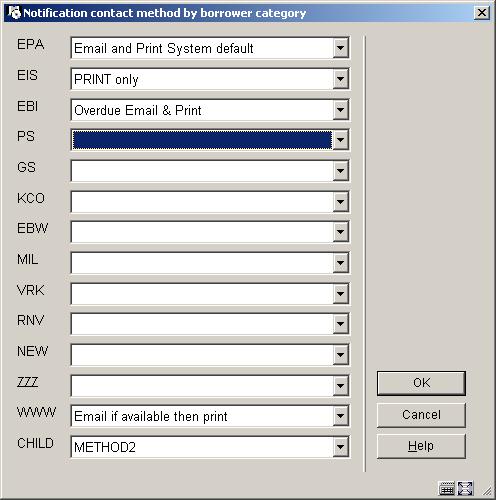
For each borrower category select a Contact method from the drop-down box. The list consists of all the Contact methods defined in AFO 616 – Miscellaneous settings for notice output – Borrower contact methods..
Certain date fields used in the SIP2 protocol are "free format" text fields. The main such date is the "due date" displayed to the user from a self-issue transaction. This option will allow you to output the date in an appropriate format for your organisation. After choosing this option the following input form will be displayed:
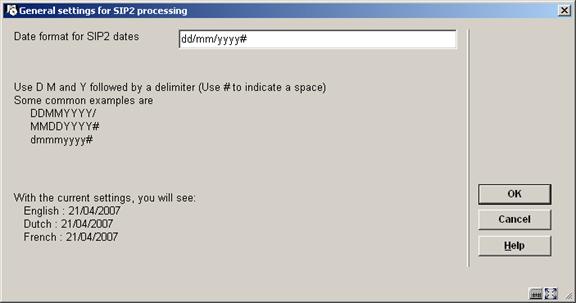
The use of the "variables" D,M and Y define how Days, Months and Years should be displayed.
· D or DD displays the Day as either "9" or "09", respectively.
· MM shows the month as "03"
· MMM shows the month as "MAR"
· MMMM shows the month as "March" i.e in its full form.
· mmm or mmmm displays the month in lower case (actually Mar in English or "mar" in French or Dutch)
· YY or YYYY displays the year in two or four digit form.
Finally a delimiter may be added – typically / or "#" to indicate explicitly that a space is required.
The default setting is "DDMMYYYY/" (giving 23/11/2007, for example).
At the bottom of the form, the system shows today's date as it would be displayed in each of the main system languages.
If the date format is changed, then using the button will save the setting as usual but then redisplay the form with the date examples refreshed with the latest setting. (and you may then press or to exit the screen).
Please note
This setting is system wide.
The system makes it possible to define a number of default parameters. These default parameters are only relevant when defining the parameters listed below for the first time. This option is therefore relatively unimportant.
After choosing this option an input form will be displayed:
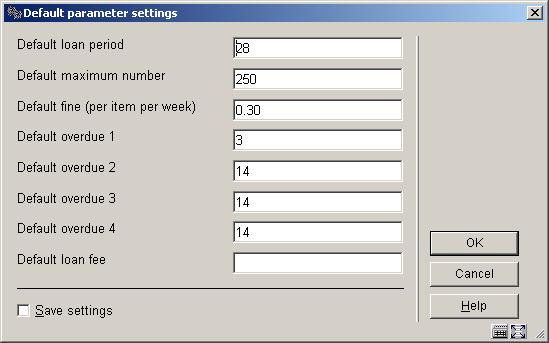
Default loan period: Enter the number of days for the default loan period.
Default maximum number Enter the default quantity of items that a borrower may have in his/her possession.
Default fine: Enter the amount of the default fine per week per item in this field.
Default overdue (1) Enter the number of days after the loan period after which the first reminder is to be sent.
Default overdue (2) Enter the number of days after the first reminder after which the second reminder is to be sent.
Default overdue (3) Enter the number of days after the second reminder after which the third reminder is to be sent.
Default overdue (4) Enter the number of days after the third reminder after which the fourth reminder is to be sent.
Default loan fee: Enter the amount to be calculated as the default loan charge..
Loan statuses are defined for each circulation metainstitution.- that is, the settings are shared (and identical) for each library in a shared circulation system. However, it is possible to limit the Statuses which can be selected to specific locations (see below for details) and it is therefore feasible to set up (say) statuses “Lost1”, “Lost2”, “Lost3” as slightly different flavours, to be used by different institutions.
After choosing this option an overview screen with codes already defined will be presented:

Loan status code: the “code” assigned.
Description: the description of this in the user’s current language.
In use: whether this code is available for use or not.
In addition, it is possible to define an “icon” to be displayed against items/loans with this status – this is shown in the left hand column. (All of these are described below).
: choose this option to create a new code. See section 481.17.1 for more details.
: select a code and then this option to amend its details. See section 481.17.1 for more details.
: select a code and then this option to create a new code based on the settings of the selected code.
: Allows the status to be annotated with a comment. See section 481.17.2 for more details.
: Allows you to define how this special status should be displayed in the WebOPAC. See section 481.17.3 for more details.
: use this option to define the locations for which the selected status can be used. See section 481.17.4 for more details.
: Starts the batch processing of the loan statuses. See section 481.17.5 for more details.
: choose this option to create a new code. An input form will be displayed. This is a “tabbed” form, split into 3 sections, as shown. There is no major significance in the three different parts –it only serves to group the settings logically together.

Code This is simply some unique key to the parameter. In most circumstances this is not displayed (and the description used instead); it is just some “code” e.g. “Claimed”.
For a new entry, this field may be amended. It may not be changed once the parameter has been completed.
Description This is the description of the parameter, and is used in staff displays. The setting shown is in the current language of the user. For a multilingual site, this setting must be amended for each language required.
Display icon For current loans for which the loan status is set, this icon is displayed in the list of items on loan and various places to highlight that there is something special about the item. There are 15 icons to denote item statuses.
The Blue letter I is also used when there is only a status note (and no specific code). The Yellow triangle is displayed when the loan is at its penultimate renewal, and therefore reserved for this use.
Item display status (staff) The wording to be used when displaying the details of an item to which the loan status has been applied. See also section 481.17.1.1.
Valid for Defines the contexts in which this status may be applied to an item. This combo entry offers one of the following choices:
· Loans – it may be applied only to items on loan
· Not Loans - it may NOT be applied to onloan items.
·
Either - either of the above; the status may be applied regardless of whether the item is on loan or not.
· Not selectable - this is used for the “AbnormalReturn” status which is only generated by the system.
Circulation Status This is used to indicate how items with this status should be “described” for external interfaces (like SIP2 or when exporting item records) – it may be selected from
· Nothing Special
· Claimed returned
· Lost
· Missing
· Other
See also under Report when item found.
In use: check this box when the code may be used
Delete when not used Setting the In Use flag OFF prevents this loan status being applied (and it is not even offered as a valid choice). Such codes may not necessarily be simply deleted, if they have been used against an item. The Delete when not used flag tells the system to remove this setting when there are no longer any items for which this code is applicable.

Suspend fines, Generate overdue fines - See the separate discussion of fines handling in section 481.17.1.2.
Suspend overdues - Instructs the system to suspend overdue production for this loan.
Create invoice - This defines whether a replacement charge should be generated when this loan status is applied.
Retain as loan (days) - Depending on what the status means in practice, if an item is on loan when the status is applied, it may be relevant to take the item “off” loan, or to leave it on loan – or to leave it on loan for a few days. For example, if the status is simply applied to cause overdue fines to be suspended, then this would be set to 99999 i.e. to leave the item still on loan. Alternatively, if the item is known to have been destroyed, then this should be set to 0 – i.e. take it OFF the list of items on loan for a borrower.
However, for statuses like “claimed returned” some libraries have a policy of leaving the item as recorded “on loan” for a period, whilst further investigations are made. At the end of this period, if no further action is taken, then the item will be removed from the list of borrower’s loans (and this status logged against the borrower). If it turns out that the item is found quickly, and that they had indeed returned it, then the item can be simply returned in the normal way and this status is not logged against the borrower.
Keep in status history - The system optionally keeps a history of loan status changes against the item record. For certain statuses this is probably not interesting – for example, for an item which was set to claimed returned (and then found), one would probably discard this information.
Note
The system always keeps the PREVIOUS setting for an item, when the loan status is cleared. For example, we keep a note that an item HAD been set to Lost even when it has been found.
Treat items as unavailable - For items set with this status, we need to know whether or not to treat them as unavailable.
Items with this status may be updated – Specify whether or not items with this status may be updated. The choices are:
· Yes – the item may be updated (e.g. in AFO 423)
· No - this prevents the item information from being updated (e.g. in 423)
· Warn – in this case you are warned of the status when trying to update the item information (e.g. in AFO 423)
“Item is “on the shelf” ** This is reserved for future use **
“Item is not reservable” the item can not be used for satisfying a reservation, when this status is applied.
Allow loan via SIP2 - if this is set, then items with this status maybe loan via SIP2.

Report when item found - When an item is issued or returned, trapped for the picklist or sent to another location (e.g. by AFO462), then the system will clear the special status (possibly logging this information historically, of course, as above). If this option is checked, the staff member will be warned and notified of this status during such activities. For example, for a status which simply suspends overdues, then it is probably not helpful to tell the staff member when the item is returned.
Discard fines - See the separate discussion of fines handling in section 481.17.1.2.
Change to loan status, After how many days - The idea behind this is that if an item has been marked as “claimed returned” for a long time, then it is fair to assume that it really is missing. The system will amend its loan status to the specified one after the assigned length of time.
Keep current (days) - All such statuses applied to an item on loan are logged against the borrower’s record (except when returned within the “Retain on loan” period). Clearly a borrower who repeatedly claims that they have returned items to avoid fines may be trapped. This parameter determines for how long such types of status are to be considered relevant. See the help on AFO 482 – Borrower file parameters – Block borrowers for more information.
Note
If a loan is set to a status code set to be “Claimed returned”, “Lost” or “Missing”, then if the item is subsequently issued to another borrower (and is of course still recorded as on loan) then an “Abnormal return” is NOT generated.
Clearing the special item status
The item status will be “cleared” at points within the system where the actual existence of the item is implied. Specifically then any item with a special status will have that status cleared by scanning it in Loans (AFO411), Returns (AFO412), Renewals (AFO413/Renewal by item). In addition the item transfer options (AFO462, 463) also imply the physical existence of the item.
The status may also be explicitly cleared from AFO423 (Edit items). Whilst the former situations imply that the staff member has the book “in their hands”, this option does not. The system may need further information about where the item actually is, therefore.
If the recorded location is the same as the current location, then the system will assume that the item really is “here”; otherwise the system will offer one of five options :
1. To relocate the item to the current location.
2. To relocate the item to the current location and then put it back into transit to its current managing location
3. To relocate the item to the current location and then put it back into transit to its current owning location
4. To take the last recorded location as the current item location
5. None of these
In the latter case, then the staff member must update the item data, put it into transit etc as appropriate, manually (and in fact option 4. will be applied).
When “found” in AFO411, 412 etc, then if the current location is NOT the item’s managing location, the item will be temporarily relocated to the current location.
The setting in the Loan status parameter “Treat item as unavailable” will determine how the item is to be considered. Effectively, if set, then items with such a loan status will be treated, effectively as if they are missing. That is, they may not appear on the reservations picklist and so on.
The setting of “Suspend fines” means that the system will no longer calculate fines for this loan (whilst the status is set). In various places, the system uses the idea of “fines owing” i.e. fines that would be payable if the item were to be returned. If “suspend fines” is ON, then no fines are considered to be owing.
The question then arises as to what happens if the item is overdue when the status is assigned – the “Generate overdue fines” setting tells the system to calculate and make payable any such fines. For a “Claimed returned” this would typically be set to NO;[1] whilst for a lost item, it is many libraries’ policy to charge the overdue fine (as well as a possible replacement charge).
Assuming suspend fines is “on”, then from that point on, the system will not calculate further fines. What happens if the item is “found”, for example after the user has claimed that it has been returned ? Normally, it would be expected that the claim would be accepted, the item is effectively returned and if this happened to be past the due date, then the fines would be discarded. However, it is possible to tell the system to calculate and make payable the fines, although this would be an unusual setting.
There is possibly a difference between the actions to be taken if the item “appears” as the result of an action taken in backup or self-service, hence the different options for offline or staff activity. Clearly the option to ask what to do is inapplicable for offline.
Finally, note that once if the item is overdue when the status is set, and overdue fines are generated, then no further fines will be calculated. So, for example, if the setting leaves the item on loan for a “probationary” period, and it is subsequently returned, then the overdue fines will be discarded. (On the other hand, if it was NOT overdue when the status was applied, then no fines would have been generated and subsequent returns of the item when overdue would generate fines!). What this comes down to is that the system will only generate an overdue fine ONCE for a given loan transaction [2]– any other logic becomes hopelessly confusing to staff and borrower.
: Allows the status to be annotated with a comment. This is used to show some annotation as to how the supplied combination of settings is meant to behave. This Comments function is also available to systems managers to “explain” the setup of the parameter, if they wish to use it. After selecting a code and choosing this option an input form is displayed:
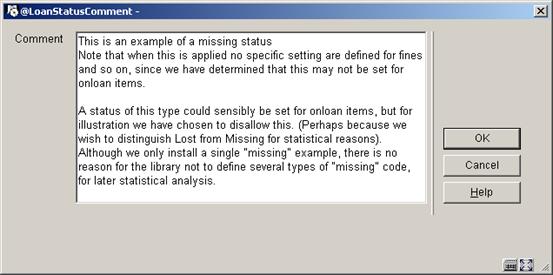
Note
Comments are NOT multi-lingual - and are meant for the use of specialised staff only.
Some statuses may require different wording in the online or WebOpac. For example, a simple “Suspend overdues” would have no impact on the status of the item itself - it is still on loan.
For others, such as Claimed returned, then it is appropriate to display “Claimed returned” in the staff functions, but simply “Not available” in the WebOpac.
: Allows you to define how this special status should be displayed in the WebOPAC. Select a code and then this option. The following screen will be displayed:
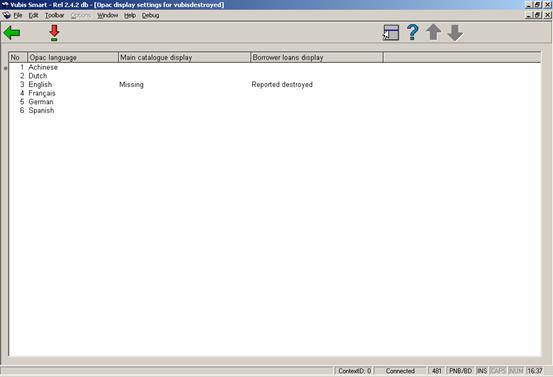
Select a language by double clicking on it. A form will be displayed, where you can enter the desired wording:
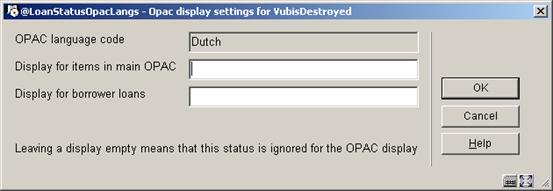
Display for items in main OPAC: how should such items be described from the point of view of the bibliographic data.
Display for borrower loans: if they are loan, how should they be described when listed as loans against the borrower’s record.
Note
These displays will OVERRIDE any other item statuses – e.g. rather than a due date the system will show “missing” in the OPAC.
If these fields are left EMPTY, then this status is ignored and the “normal” status will be displayed (in other words the status applied is not interesting to the public) - for example, the fact that Fines have been suspended is not relevant to the OPAC.
One feature of the transfer processing is the ability to limit the locations from which an item can be sent to a missing manager.
: use this option to define the locations for which the selected status can be used. After selecting a code and choosing this option an input form is displayed:
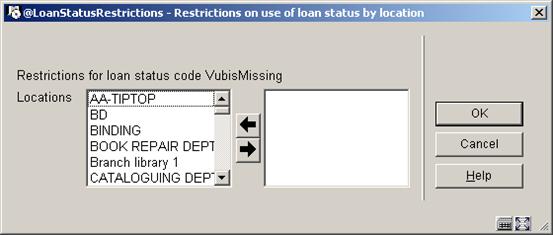
This is a form where the full list of locations (belonging to the current circulation metainstitution) in the form Institution/Location is shown in the left hand control. Selected locations can be moved to the right. Those on the right may NOT use the loan status. By default, a given loan status is available to all locations.
There are several time-dependent processes associated with the loan status settings, as described above. These are
· To change the loan status automatically from one state to another
· The period for which the loan status setting is considered as “current” for a borrower
· The period for which the loan stays as a loan (the Retain on loan period setting)
· The ability to remove codes completely from the system (when teh Delete when no longer used parameter is ON)
: Starts the processing of the loan statuses. After choosing this option the system will switch to the standard dialogue for scheduling processes.
When this process is started in batch or memory, a report will be available via AFO 642. The report is written out based on the language code found in the UserID record (AFO 611) which is used to start / schedule the process and the output will not change to the current viewer's language as it is written out as part of the processing.
Report example:
Results of loan status processing : 16 Nov 2006 18:45
Total of items processed : 2366
Total of items with current loan status : 48
Total of items with changed status : 2
Total of items taken off loan : 0
Total of borrowers processed : 5157
Total of borrowers with statuses changed : 1
Total loan status codes deleted : 1
· Document control - Change History
|
Version |
Date |
Change description |
Author |
|
1.0 |
unknown |
creation |
|
|
2.0 |
May 2006 |
updates for release 2.4.1 build 16 |
|
|
3.0 |
September 2006 |
updates for release 2.4.1 build 17 |
|
|
4.0 |
October 2006 |
updates for Loan Plan (Lenen Loont) |
|
|
5.0 |
March 2007 |
updates for release 2.4.2; changed terminology; corrected some errors; updated notice production info; extended parameter descriptions in section 481.15.1.4; added SIP2 option in 481.15.5; updated doc hyperlink |
|
|
6.0 |
April 2007 |
updated various sections related to reservations |
|
|
7.0 |
May 2007 |
various updates |
|